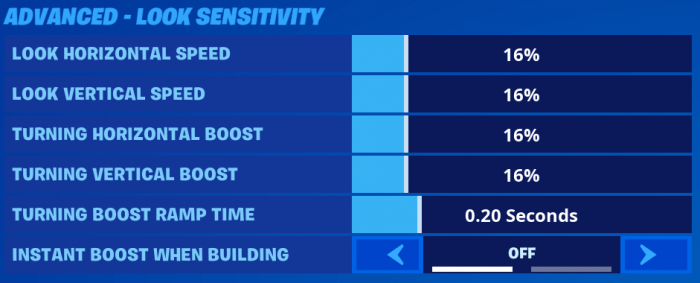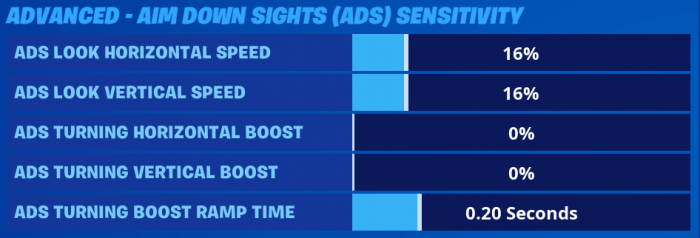“We’ve also added an option to change back to your old ‘Legacy’ controls if you’d like to.”
“We’ve also added an option to change back to your old ‘Legacy’ controls if you’d like to.”
☆ NintendObs Weekly – Monday, September 23, 2019 – Sunday, September 29, 2019.

Aim High: Test Your Skills in The Combine
9.24.2019
With v10.40 comes improvements to both Aim Assist and Sensitivity settings for controllers. We’ve also got a new playlist called “The Combine”, where you can test these changes and compete to be the fastest to complete the challenge! Find out all the details on these changes and additions below.
New Controller Sensitivity
Controller sensitivity has received a rework and a new options screen has been added. There are now 10 sensitivity presets to choose from or you can navigate to the Advanced Settings screen for much deeper customization tools. Find a full list of these options below:
Basic Sensitivity
- Look Sensitivity: How quickly your view rotates.
- Improvements made to diagonal aiming to make it consistent regardless of the horizontal/vertical sensitivity ratio.
- Aim Sensitivity (ADS): How quickly your view rotates while aiming down sights (ADS).
- Build Mode Sensitivity Multiplier: A multiplier that is applied to the look sensitivity when in build mode. Settings less than 1.0 will decrease sensitivity when in build mode. Settings greater than 1.0 will increase sensitivity when in build mode.
- For example, a build multiplier of 3.0 means you will turn three times as fast when in build mode.
- Edit Mode Sensitivity Multiplier: A multiplier that is applied to the look sensitivity when in edit mode. Settings less than 1.0 will decrease sensitivity when in edit mode. Settings greater than 1.0 will increase sensitivity when in edit mode.
- The maximum setting for the Build and Edit mode multiplier has been increased.
- Maximum: 5x
- Default: 1x
- Minimum: .1x
Advanced – Look Sensitivity
- Look Horizontal Speed: How quickly your view rotates left and right.
- Look Vertical Speed: How quickly your view rotates up and down.
- Turning Horizontal Boost: An additional left/right rotation speed applied when the controller’s look stick is fully deflected. Using boost allows for quicker turns while maintaining look precision. Set to 0% to disable horizontal boost.
- Turning Vertical Boost: An additional up/down rotation speed applied when the controller’s look stick is fully deflected. Using boost allows for quicker turns while maintaining look precision. Set to 0% to disable vertical boost.
- Turning Boost Ramp Time: The time it takes to reach the boost speed when the controller’s look stick is fully deflected. A setting of 0.0 seconds will cause the boost to kick in instantly.
- Instant Boost When Building: Enable this setting to ignore the boost ramp time when in build mode. The boost speed will engage instantly when the stick is fully deflected when in build mode.
Advanced – Aim Down Sights (ADS) Sensitivity
- ADS Look Horizontal Speed: How quickly your view rotates left and right while aiming down sights.
- ADS Look Vertical Speed: How quickly your view rotates up and down while aiming down sights.
- ADS Turning Horizontal Boost: An additional left/right rotation speed applied when the controller’s look stick is fully deflected while aiming down sights. Using boost allows for quicker turns while maintaining look precision. Set to 0% to disable horizontal boost.
- ADS Turning Vertical Boost: An additional up/down rotation speed applied when the controller’s look stick is fully deflected while aiming down sights. Using boost allows for quicker turns while maintaining look precision. Set to 0% to disable vertical boost.
- ADS Turning Boost Ramp Time: The time it takes to reach the boost speed when the controller’s look stick is fully deflected while aiming down sights. A setting of 0.0 seconds will cause the boost to kick in instantly.
Advanced – Sensitivity
- Look Dampening Time: The time it takes to reach the expected look rotation speed after applying initial input to the controller’s look stick. This allows for small view adjustments by tapping the stick. Set to 0.0 seconds to disable the dampening.
- Look Input Curve: Defines how input from the controller’s look stick is processed. Linear uses the raw stick input. Exponential causes smaller stick movement to have less of an effect, allowing for more precision.
- Aim Assist Strength: How much aim assist to apply. A setting of 0% will disable aim assist. Lowering this setting is not recommended.
We’ve also added an option to change back to your old “Legacy” controls if you’d like to.
New Controller Aim Assist
We’ve implemented a new aim assist system that calculates targets in screen space, which allows a more consistent feel regardless of that target’s range. This new system applies different aim assist strengths based on that target’s distance from the reticle. Aim Assist now tracks multiple targets and will apply assistance based on a weighting algorithm. This will help in situations where new targets can steal aim assist away from an existing target already being focused on. We have also removed the ability to use target snapping (aka “Left trigger spam”). With these new Aim Assist improvements, we no longer feel it’s necessary. Lastly, crosshairs now turn red while pointed at an enemy target that is within effective range, which is anytime before damage drop-off is applied.
The Combine
This is The Combine playlist, where you can put your skill and muscle memory to the test! Here your goal is to reach the end as fast as possible while eliminating all targets along the way. Practice with and fine-tune your settings, warm up your aim before a match, or compete for the fastest time on the leaderboard with friends or other players. Each leaderboard provides options to sort times by your preferred input device, whether that be keyboard and mouse, controller, or touch. Share your top times with us on our social channels using the #FortniteCombine hashtag! Will you be the fastest?
— The Fortnite Team
Source: Epic Games.
At NintendObserver, the comments are on Discord.
Click on Community to learn more. 🙂
…
…Wanna play? Buy a Switch.
And if you’ve already got yours, click on Fortnite for everything you need to know about the game. 😀