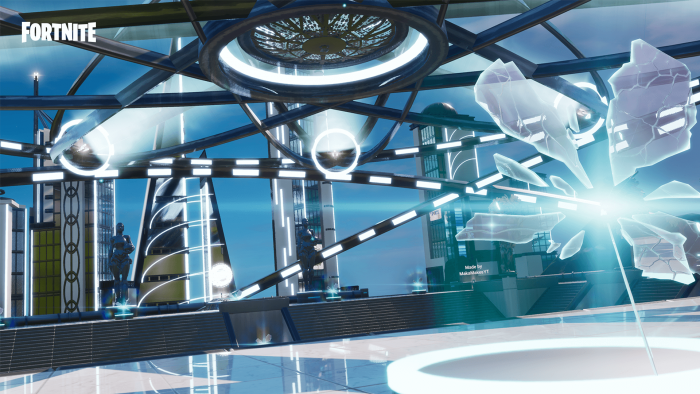The Featured Hub, Lock and Button Devices, Haunted House Prefabs and a lot more.
The Featured Hub, Lock and Button Devices, Haunted House Prefabs and a lot more.
☆ NintendObs Weekly – Monday, October 14, 2019 – Sunday, October 20, 2019.

Creative Developer Update – October 15
10.15.2019
A new chapter begins! In this patch you’ll discover a new way to have your creations featured, new devices and improvements to existing devices. Let’s dive in.
New Features
Featured Hub
The Featured Hub houses your saved creations and featured community games. Your artistry now has a chance to be featured for everyone to experience. Click here to find out how you can submit your work for a chance to be seen and played by everyone.
Lock and Button Devices
Use these devices together as a lock and key mechanic. The Conditional Button Device will be the “key” to opening doors that are controlled through the Lock Device.
Template Islands
If you want to kick-start your next creation or learn how to make a new type of game mode that you’ve never tackled before, check out the new Template Islands available in the Island Creation menu for everything from starter maps to detailed tutorials.
Haunted House Prefabs
Perfect for a haunted adventure. #FortniteFright
All Content
Islands
- Added 2 New Islands
- Grassy Hill Hub – A new template island used to design Featured Hubs.
- Shoreline Island – A new flat grassy island surrounded by luscious beaches.
Bug Fixes
- Fixed an issue where duplicating an island would also duplicate the backup of the island.
Gameplay
Bug Fixes
- The game will not end immediately if Last Standing was set to “On” and one team had infinite spawns.
- Fixed an issue where the game would not end properly if Last Standing was set to “On” and After Last Spawn Go To was set to a team which had infinite spawns.
- Players will no longer lose functionality after being eliminated by a spike trap while gliding.
- Improved the time it takes for games to start.
Prefabs & Galleries
- Added 4 New Prefabs
- Haunted Mansion
- Haunted Manor
- Haunted Observatory
- Haunted Homestead
- Added 6 New Galleries
- Haunted Prop Gallery
- Haunted Wall Gallery
- Haunted Floor & Stair Gallery
- Haunted Roof Gallery
- Variant Foliage Gallery – Newly Released Foliage for Chapter 2!
- Variant Rock Gallery – Newly Released Rocks for Chapter 2!
- Added Triangle Walls to the Pueblo Gallery.
- Added 3 Purple Lightning Particles to the Spooky Particle Gallery.
Bug Fixes
- Balloon Witch and Spiders from the Spooky Prop Gallery were updated with new floating animations.
- Increased the Preview Volume for Ring Gallery A, so that assets would not spawn outside of the island boundaries.
- The phone will once again interact properly with the Chicken Leg and Chicken Feathers from the Cabins Prop Gallery.
- The phone will now interact properly with the Green Leafy Plant from the Outdoor Residential Prop Gallery.
- Fixed multiple props from the Spooky Prop Gallery which had an invisible underside.
- Fixed an issue where a floor tile from the Decayed Villain Lair Gallery could not be destroyed.
- Cars from the Car Gallery B Gallery will no longer show lighting effects when the headlights are off.
Devices
- Increased the maximum number of Channels to 75 and the maximum number of Receivers to 60.
- Added Conditional Button device.
- This is a button which can only be activated when players are carrying specific items. Drop items onto the device once placed to set the activation requirements.
- Team: Specifies which team owns the device.
- All, 1 – 16 (Default: All).
- Can Be Used By: Owning Team, Other Teams, All (Default: Owning Team).
- Color: White, Sky Blue, Red-Orange, Gold, Apple Green, Fuchsia, Orange, Aquamarine, Beige, Purple, Neon Green, Cerulean, Silver, Aqua, Pink, Green, Team Color (Default: White).
- Interaction Text: Sets the text that appears when players approach the button.
- Free text field up to 150 characters (Default Text: “Interact”).
- Display Icon: Exclamation, Bolt, Recycle, On/Off, Locked, Unlocked, Bomb, Exploding Barrel, Signal (Off), Signal (On) (Default: Exclamation).
- Disable After Use: Sets the device to become disabled after successful activation. The device can be reset or re-enabled via receivers.
- Yes, No (Default: Yes).
- Show Key Item: Determines whether the device should display a hologram of the item type that is required to unlock it.
- Yes, No (Default: Yes).
- Key Items Required: Sets the quantity of the key item required to activate the button.
- 1, 2, 3, 4, 5, 6, 7, 8, 9,10, 15, 20, 25, 50, 100 (Default: 1).
- Consume Key Items: Determines whether key items are removed from inventory when the button is pressed.
- Yes, No (Default: Yes).
- All Key Items Required at Once: Determines whether the full quantity of key items must be in the player’s inventory at once or whether they can deliver them in batches. Only has an effect if Consume Key Items is set to ‘On’.
- Yes, No (Default: Yes).
- Enabled at Game Start: Yes, No (Default: Yes).
- Enable When Receiving From: If set to the same channel as Disable When Receiving From, this will toggle the enabled state.
- No Channel, Channel 1-75 (Default: No Channel).
- Disable When Receiving From: If set to the same channel as Enable When Receiving From, this will toggle the enabled state.
- No Channel, Channel 1-75 (Default: No Channel).
- Reset When Receiving From: No Channel, Channel 1-75 (Default: No Channel).
- When Activated Transmit On: No Channel, Channel 1-75 (Default: No Channel).
- Added Lock Device.
- This device can be attached to a wall section with a door to allow the door to be opened, closed, locked and unlocked via receivers.
- Initial Door Position: Determines whether the door is open or closed at game start.
- Open, Closed (Default: Closed).
- Visible in Game: Yes, No (Default: Yes).
- Color: White, Sky Blue, Red-Orange, Gold, Apple Green, Fuchsia, Orange, Aquamarine, Beige, Purple, Neon Green, Cerulean, Silver, Aqua, Pink, Green (Default: White).
- Starts Locked: Yes, No (Default: Yes).
- Unlock When Receiving From: If set to the same channel as Lock When Receiving From, this will toggle the lock state.
- <p”>No Channel, Channel 1-75 (Default: No Channel).
- Lock When Receiving From: If set to the same channel as Unlock When Receiving From, this will toggle the lock state.
- No Channel, Channel 1-75 (Default: No Channel).
- Open When Receiving From: If set to the same channel as Close when Receiving From, this will toggle the door state.
- No Channel, Channel 1-75 (Default: No Channel).
- Close When Receiving From: If set to the same channel as Open when Receiving From, this will toggle the door state.
- No Channel, Channel 1-75 (Default: No Channel).
- Added additional values to the Time From Round Start option in the HUD Message Device.
- 6 minutes, 7 minutes, 8 minutes, 9 minutes, 10 minutes.
- Added a new option to the Prop-o-matic Manager device.
- Prop Health: Don’t Override, Scale With Size (Default: Scale With Size). Selecting Don’t Override will cause the player to keep the max health value set in the Game Settings menu or Team Settings device. Scale With Size causes the player’s max health to change according to the size of the prop.
- Added a new option to the Class Selector Device.
- Restore Health and Shields on Switch: Yes, No (Default:Yes).
- Added new Dark Tilted themed tracks to the Radio.
- Dark Tilted Action, Dark Tilted Exploration.
- Added new Dark Tilted themed sounds to the Speaker.
- Dark Tilted – Accent 1, Dark Tilted – Accent 2, Dark Tilted – Accent 3, Dark Tilted – Alert, Dark Tilted – Bonus, Dark Tilted – Bump 1, Dark Tilted – Bump 2, Dark Tilted – Discovery, Dark Tilted – End, Dark Tilted – Lose, Dark Tilted – Negative, Dark Tilted – Positive, Dark Tilted – Scare, Dark Tilted – Secret, Dark Tilted – Start, Dark Tilted – Surprise, Dark Tilted – Thrill, Dark Tilted – Win.
Bug Fixes
- Class selector will now update when activated by a trigger without requiring players to leave the volume first.
- Players are able to walk on movement modulators that are placed on metal floors.
- Creature Placer devices will no longer activate before game start.
- Fixed an issue where some tracks from the Radio device would not play on certain island types.
- Trigger Devices will no longer become visible during a game or in the pre-game or victory phases.
- The Enable During Phase option on the Meteor Particle Gallery will now function during pre-game phases.
- Mounted Turrets won’t disappear during the map reset phase between rounds.
- Speaker audio options now use ‘1,2,3’ rather than ‘A,B,C’ as suffixes, matching the radio options.
- Speaker options ‘Halloween Laugh 1’ and ‘Halloween Laugh 2’ have been renamed to be plural, highlighting the multiple different potential laughs when triggered.
UI + Social
- Added template islands – Now you can start a new island from a basic game template.
- Refreshed the UI look and feel when interacting with featured island portals and your personal rift.
- Decreased the number of phone-pop-up messages that can appear when entering an island.
- General UI look and feel updates.
Bug Fixes
- Removed the refresh button from the screen where players can change the destination of a featured portal that was causing destination entries to vanish.
— The Fortnite Team
Source: Epic Games.
At NintendObserver, the comments are on Discord.
Click on Community to learn more. 🙂
…
…Wanna play? Buy a Switch.
And if you’ve already got yours, click on Fortnite for everything you need to know about the game. 😀