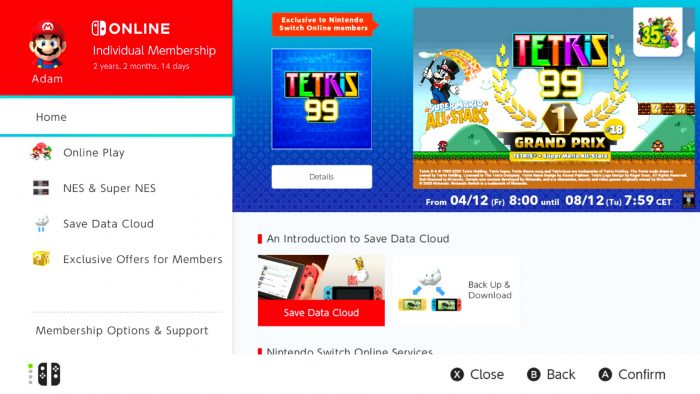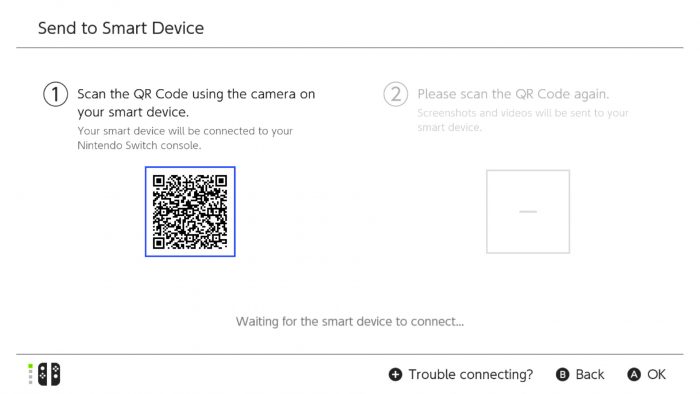You no longer need to post on Twitter or extract your microSD card to retrieve your Nintendo Switch screenshots on an external device.
You no longer need to post on Twitter or extract your microSD card to retrieve your Nintendo Switch screenshots on an external device.
☆ NintendObs Weekly – Monday, November 30, 2020 – Sunday, December 6, 2020.
Nifty new features have arrived with the latest Nintendo Switch system update!
Send your favourite gaming moments to your smart device or PC, see what’s trending with friends, and much more available now.
Version française ici : Découvrez les nouveautés qui arrivent avec la nouvelle mise à jour système de la Nintendo Switch ! 😉
01/12/2020
Nintendo Switch and Nintendo Switch Lite owners can now enjoy a variety of useful new system features included in the latest system update*. Take a look below to see what’s been added!
Easily access your Nintendo Switch Online info
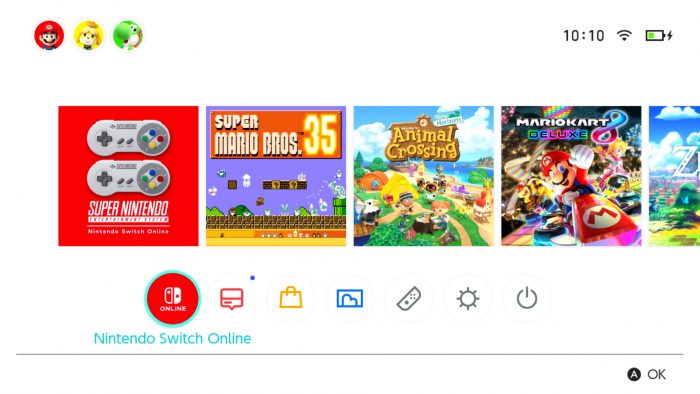
There’s a new ‘Nintendo Switch Online’ icon on your HOME Menu! In this new application you can access all of the features of Nintendo Switch Online, not to mention the latest information and details about your membership. You can even launch featured software directly from this menu if you already have the software installed on your console.
Find out more about Nintendo Switch Online
Automatically download save data on another console
If you enjoy playing the same games across more than one Nintendo Switch console, you can now enable automatic downloads on multiple consoles as part of Save Data Cloud**. Doing so means your save data will download automatically to your other console, so you can jump from one console to another and still pick up your game from where you left off.
Find out more about enabling automatic downloads
Send screenshots and videos directly to your smart device or PC
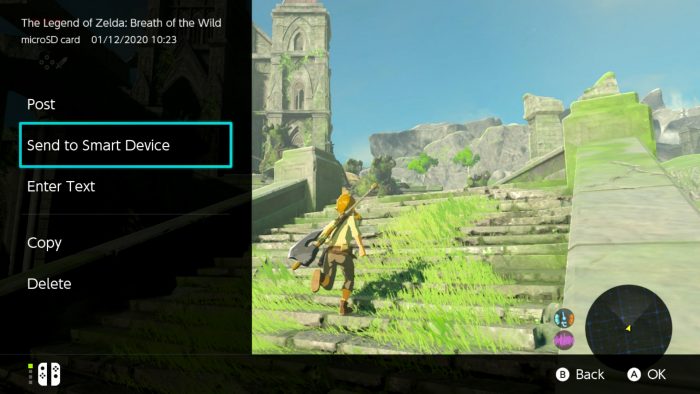
Screenshots and videos of your favourite gaming moments can now be sent wirelessly to your smart device via your Nintendo Switch console. You can also connect your Nintendo Switch console to a PC or laptop using a USB cable to copy your screenshots and videos over to it.
Find out more about sending screenshots and videos to smart devices
Find out more about transferring screenshots and videos to a PC
Prioritise your downloads
If you’re downloading multiple games, demos, downloadable content or software updates at once, you can now choose which software you’d like the console to download first. It’s useful if there’s a game you want to jump into as soon as possible while you wait for your other downloads to finish.
Show off your favourite Super Mario games with new user icons!
In recognition of the Super Mario Bros. 35th Anniversary, a variety of Mario looks are now available for your user icon.
And that’s not all! There’s also the option to name your saved button mapping presets and you can also see what games are popular amongst your friends by checking out the “Trending with Friends” section of your user page.
The latest Nintendo Switch system update that includes all these features is available to download now! If you’re not sure how to update your Nintendo Switch console, please visit our Support section for a step-by-step guide.
— Nintendo UK News
Source: Nintendo UK.
At NintendObserver, the comments are on Discord.
Click on Community to learn more. 🙂
…
…Wanna play? Buy a Switch.
And if you’ve already got yours, here are all the games already available on the platform. 😀