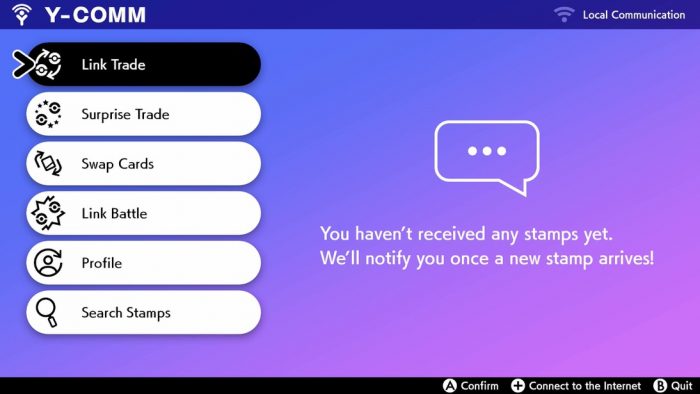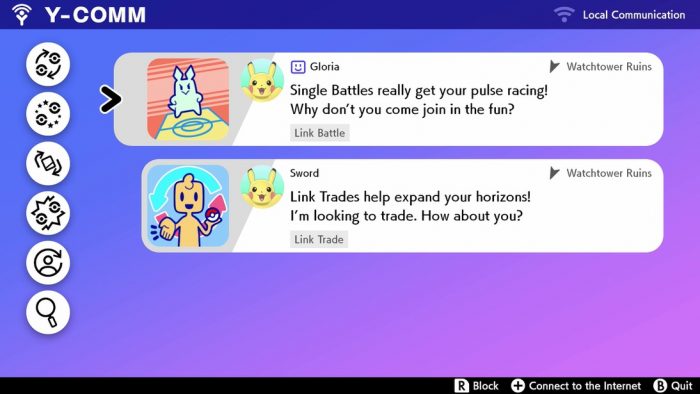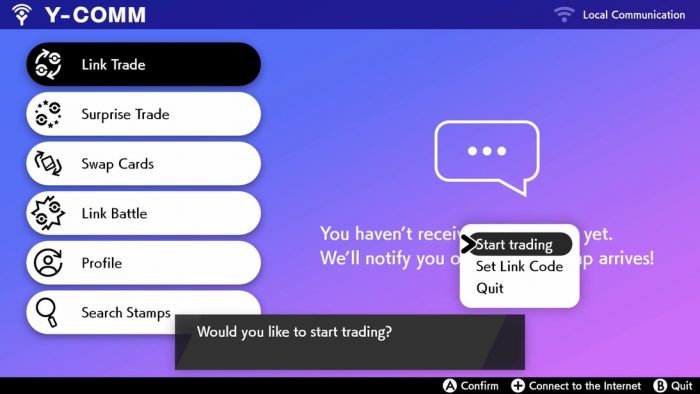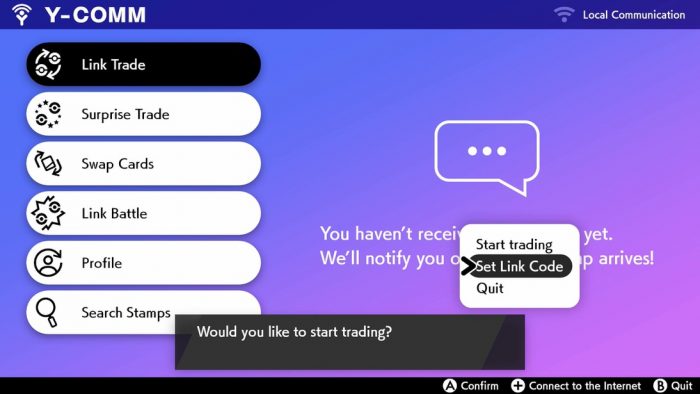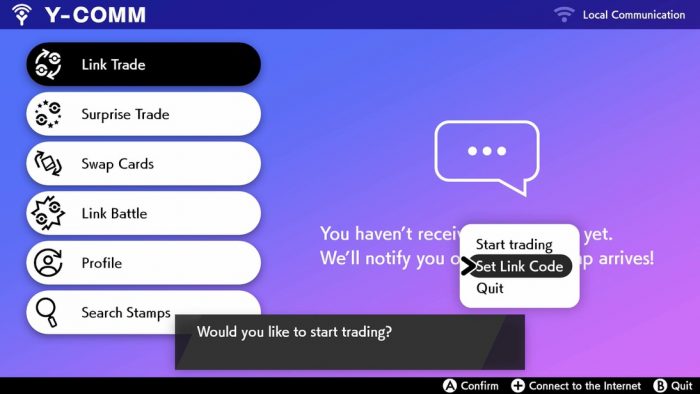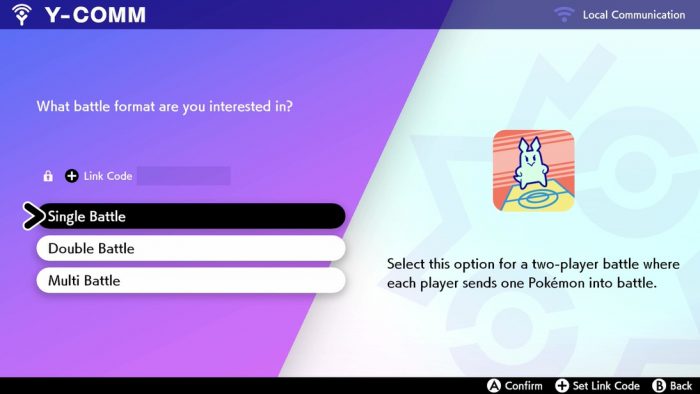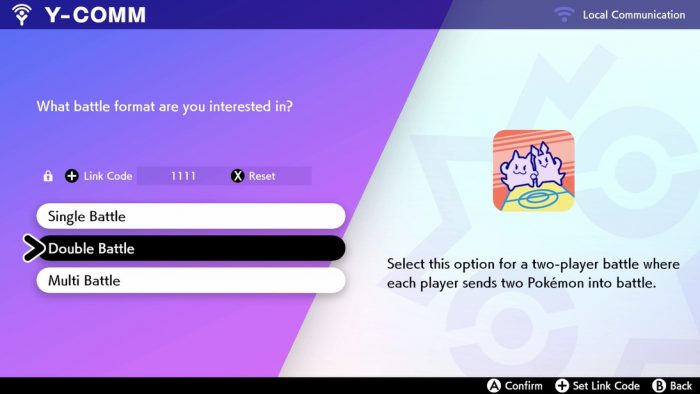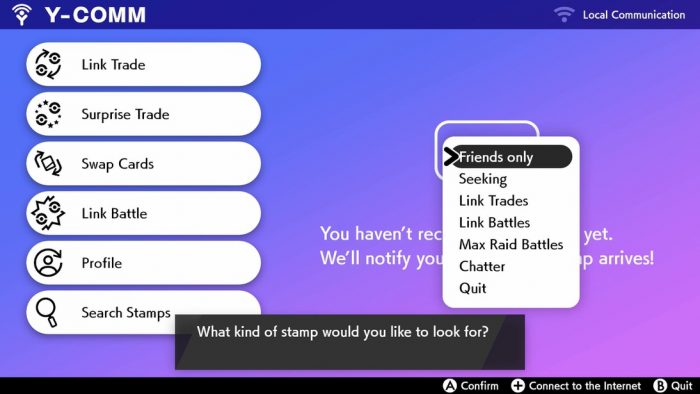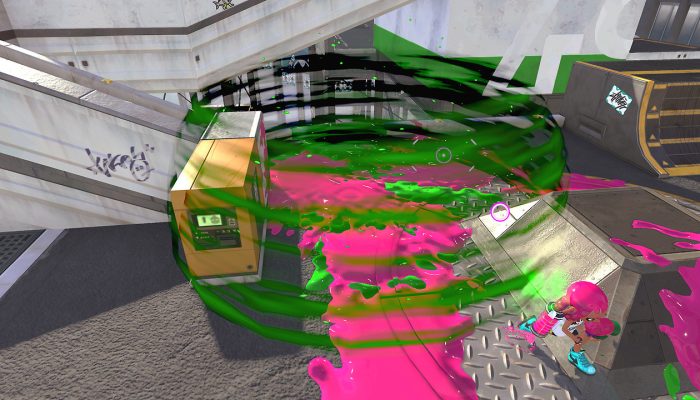Gearing it up for that Gigantamax Toxtricity.
Gearing it up for that Gigantamax Toxtricity.
☆ NintendObs Event – Gigantamax Toxtricity.
Use Y-Comm Like a Pro!
What Is Y-Comm?
In Pokémon Sword and Pokémon Shield, you can use the Y-Comm feature to enjoy things like trading Pokémon and having battles via the internet or local communication. Press the Y Button when the Y icon is displayed in the lower-left corner of your screen during your adventure, and you can open the Y-Comm menu.
A Nintendo Switch Online (paid) membership is required for online gameplay. There’s no need for a membership if you’re playing using local communication.

Press the + Button while viewing the Y-Comm menu to switch between local communication and online communication.
While you’re out on your adventure, stamps will pop up on your screen. These stamps show what other players around you are doing. Some of them can let you know when your fellow Trainers are looking for people to play with.

The friends you’ve registered on your Nintendo Switch system will have the friend icon next to their names.
If you want to play with certain people over the internet, register them as friends on your Nintendo Switch system in advance. It’ll be easier to find their stamps if you do!
What You Can Do with Y-Comm
Link Trade
Link Trade allows you to trade Pokémon with other players. To trade Pokémon, both players need to select Link Trade on their Y-Comm menus.
If you want to trade Pokémon only with a certain person, set a Link Code. If you and the other person both enter the same Link Code, you can Link Trade with each other!
Surprise Trade
To use Surprise Trade, select a Pokémon from your Boxes that you’re willing to trade, and that’s it! A trading partner will automatically be found as you continue on your adventure. Just know that you can’t choose who you’ll be trading with!
Swap Cards
The Swap Cards option allows you to trade League Cards with another player. If you want to trade League Cards only with a certain person, set a Link Code. If you and the other person both enter the same Link Code, you can swap League Cards with each other.
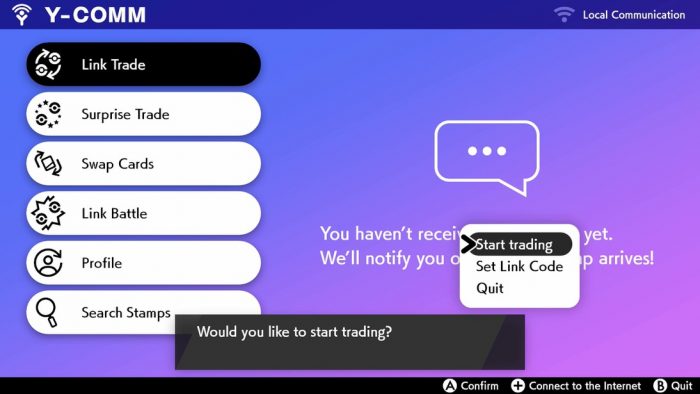
Link Battle
Link Battle allows you to have Pokémon battles with other players. You can enjoy Single Battles, Double Battles, or Multi Battles.
If you want to battle only against a certain person, set a Link Code. If you and the other person both enter the same Link Code and select the same battle format, you should get linked up by Y-Comm to have a battle together!
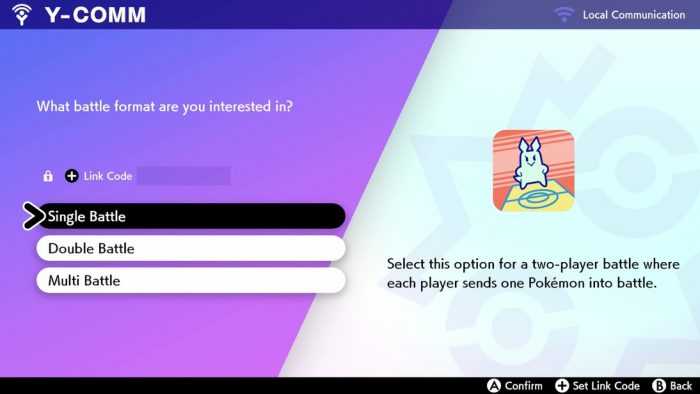
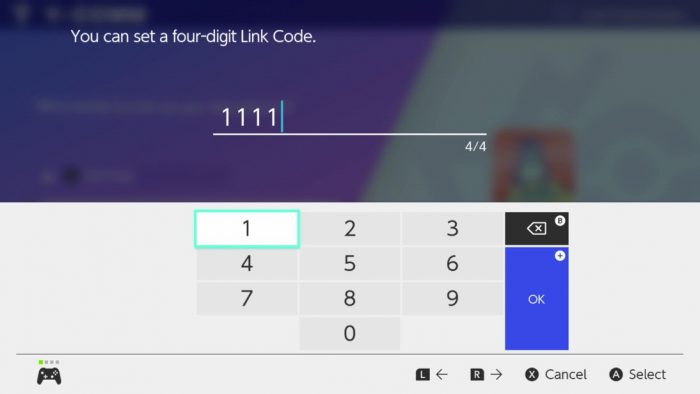
Profile
With the Profile option, you can select the icon that is displayed by your name on stamps you send out.
Search Stamps
The Search Stamps option allows you to search for the stamps that you’re most interested in by filtering the stamps you’ve received by set conditions. For example, you can filter for stamps about Link Trades or Max Raid Battles.
Another example is that if you select Friends only, you can search for stamps you’ve received from the friends you have registered on your Nintendo Switch system.
One last example is the Seeking option. Select Seeking to see only stamps sent out by people who are seeking participants for Max Raid Battles, without seeing other stamps related to Max Raid Battles. Select one of these Seeking stamps, and try to join a Max Raid Battle that another player is hosting!
Source: Pokémon Sword Shield.
Ici en français : Utiliser le Comm-Y comme un pro ! 😉
At NintendObserver, the comments are on Discord.
Click on Community to learn more. 🙂
…
And if you’ve already got yours, click on Pokémon Sword & Shield for everything you need to know about the games. 😀