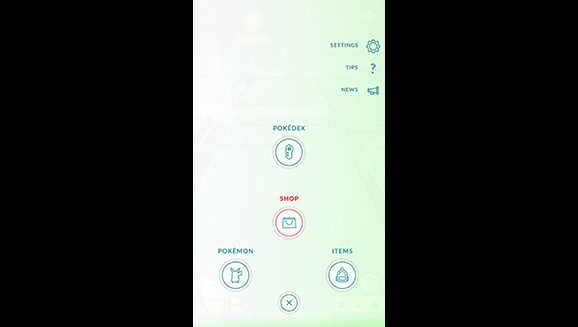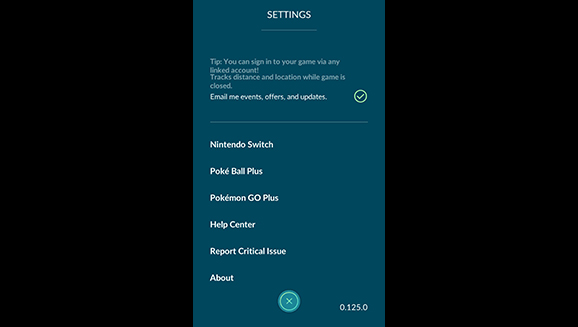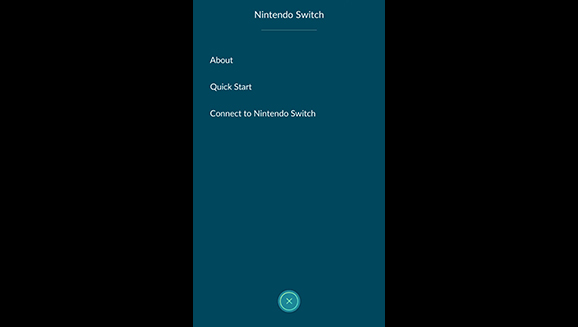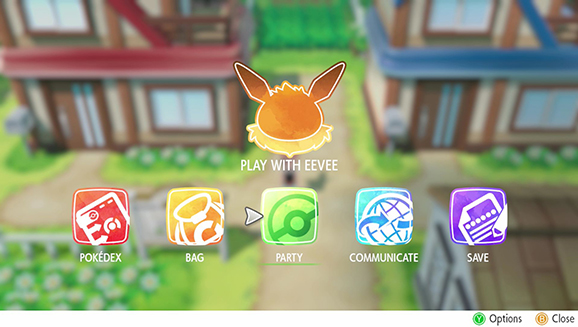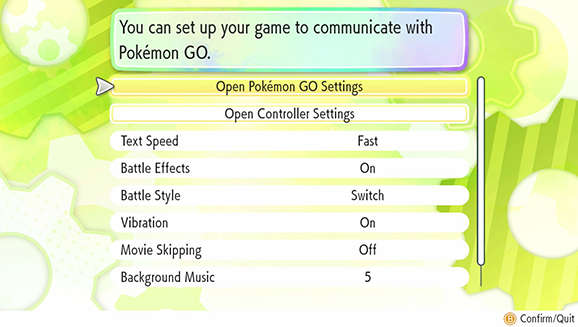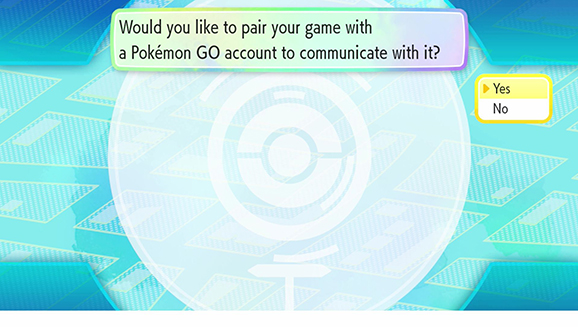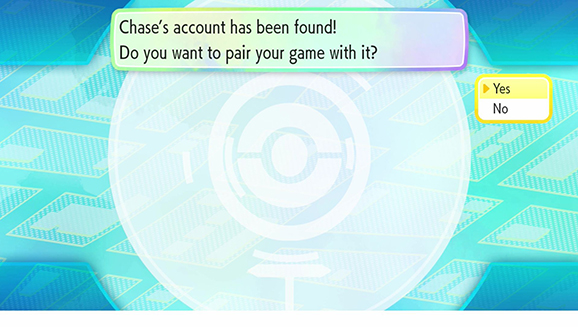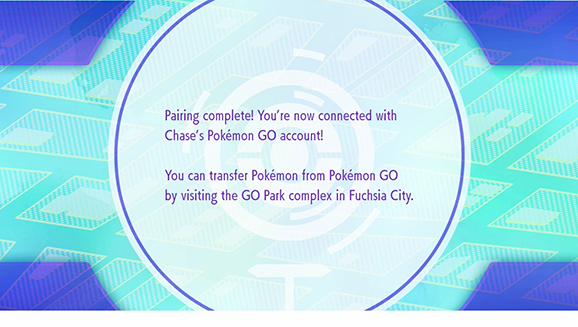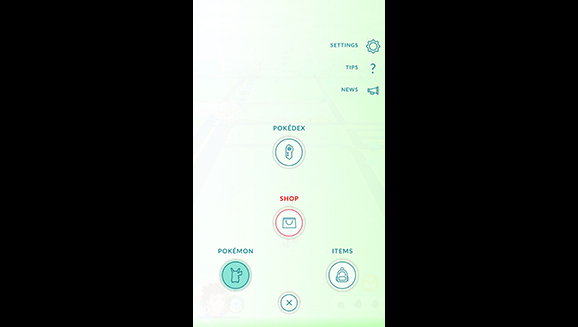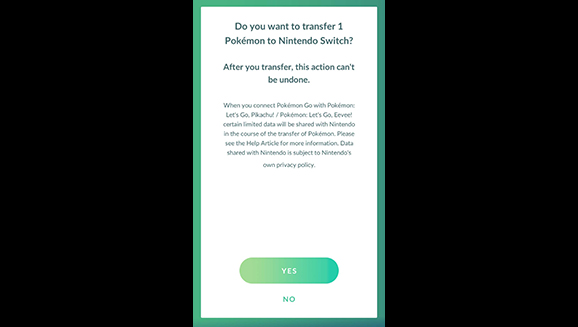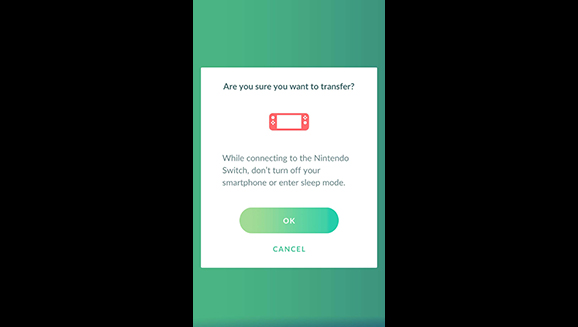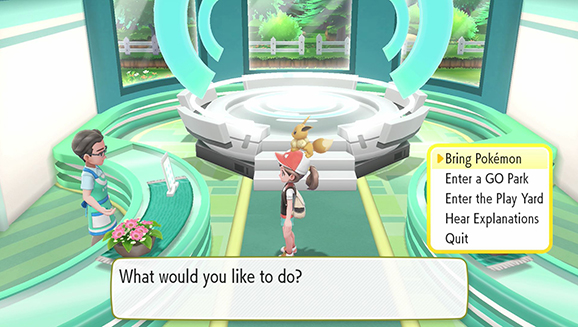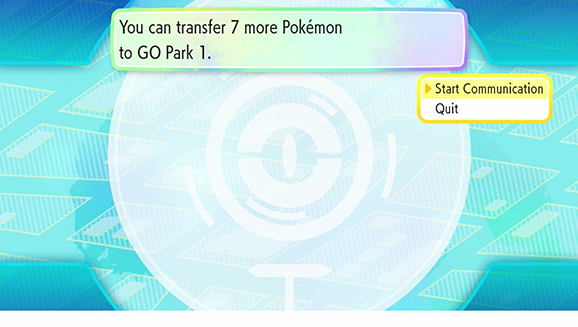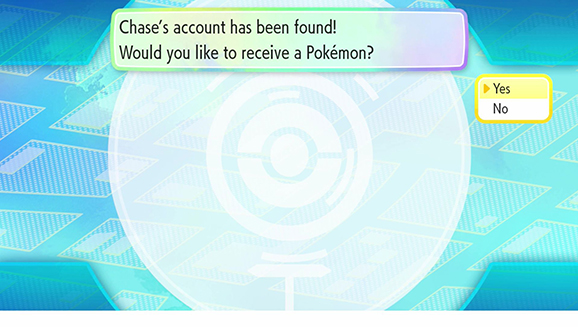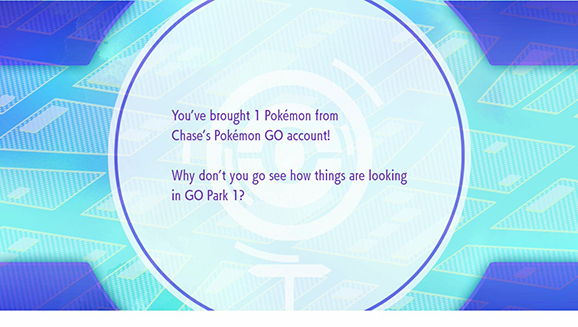A step-by-step rundown of the process on both your smart device and your Nintendo Switch.
A step-by-step rundown of the process on both your smart device and your Nintendo Switch.
☆ NintendObs Weekly – Monday, November 12, 2018 – Sunday, November 18, 2018.

Transfer Pokémon from Pokémon GO!
Learn how to transfer your Pokémon into your Pokémon: Let’s Go, Pikachu! or Pokémon: Let’s Go, Eevee! game.
November 16, 2018
You can bring the Pokémon you’ve caught in Pokémon GO into your Pokémon: Let’s Go, Pikachu! or Pokémon: Let’s Go, Eevee! game, where you can continue to train and battle with them in the Kanto region. The first step is pairing your Pokémon GO account with Pokémon: Let’s Go, Pikachu! or Pokémon: Let’s Go, Eevee! before you can bring over any Pokémon. You’ll only need to pair your Pokémon GO account with your Pokémon: Let’s Go, Pikachu! or Pokémon: Let’s Go, Eevee! game once.
To prepare your Pokémon GO game on your mobile device:
Tap the Poké Ball icon.
Tap the Settings icon.
Tap Nintendo Switch.
Tap Connect to Nintendo Switch.
To prepare your Pokémon: Let’s Go, Pikachu! or Pokémon: Let’s Go, Eevee! game on your Nintendo Switch system:
Press the X Button to open the main menu, and then press the Y Button to select Options.
Select “Open Pokémon GO Settings.”
You’ll see “Would you like to pair your game with a Pokémon GO account to communicate with it?” Pick yes.
If the Trainer ID you see is the account you’d like to pair with, pick yes.
You’ve now successfully paired your game with Pokémon GO.
Now that your Pokémon GO game is connected to your Pokémon: Let’s Go, Pikachu! or Pokémon: Let’s Go, Eevee! game, you’re ready to transfer Pokémon. You can select up to 50 Pokémon at a time to transfer to your Pokémon: Let’s Go, Pikachu! or Pokémon: Let’s Go, Eevee! game.
Only the Pokémon you’ve caught in Pokémon GO that were originally discovered in the Kanto region (as well as their Alolan variants) may be transferred. You can’t transfer Pokémon from Pokémon: Let’s Go, Pikachu! or Pokémon: Let’s Go, Eevee! to Pokémon GO, so be sure that you don’t have any plans for them in Pokémon GO!
To transfer Pokémon from Pokémon GO on your mobile device:
Tap the Poké Ball icon.
Tap the Pokémon icon.
Tap the icon in the upper right that looks like a Nintendo Switch system.
Select the Pokémon you want to send.
You’ll see “Do you want to transfer Pokémon to Nintendo Switch?” Pick yes.
You’ll see “Are you sure you want to transfer?” Pick yes.
To retrieve your Pokémon in your Pokémon: Let’s Go, Pikachu! or Pokémon: Let’s Go, Eevee! game:
At the GO Park complex, select Bring Pokémon.
Select a GO Park.
Select Start Communication.
You’ll see “Would you like to receive a Pokémon?” Pick yes.
The Pokémon will be sent to your game!
If you experience any issues transferring Pokémon from Pokémon GO to Pokémon: Let’s Go, Pikachu! or Pokémon: Let’s Go, Eevee!, you can find support information here.
— Pokémon News
Source: Pokémon.
At NintendObserver, the comments are on Discord.
Click on Community to learn more. 🙂
…
And if you’ve already got yours, click on Pokémon Let’s Go Pikachu & Let’s Go Eevee for everything you need to know about the games. 😀