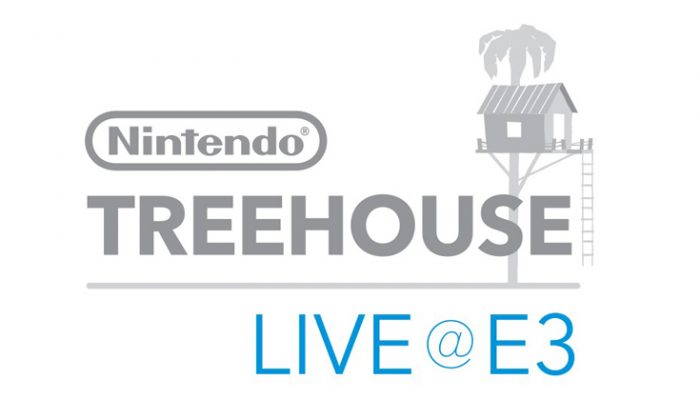How to link your Poké Ball Plus to your Pokémon Let’s Go game, screen by screen.
How to link your Poké Ball Plus to your Pokémon Let’s Go game, screen by screen.
☆ NintendObs Weekly – Monday, November 12, 2018 – Sunday, November 18, 2018.

Connect with Poké Ball Plus
Find out how to use the Poké Ball Plus to take your Pokémon for a stroll and how to get the Mythical Pokémon Mew.
November 16, 2018
If you have a Poké Ball Plus and a Pokémon: Let’s Go, Pikachu! or Pokémon: Let’s Go, Eevee! game, you’re just a few steps away from taking your Pokémon for a stroll around your neighborhood. Plus, you can add the might of the Mythical Pokémon Mew to your game, because every Poké Ball Plus comes with a Mew already inside!
Follow these instructions to connect your Poké Ball Plus to your Pokémon: Let’s Go, Pikachu! or Pokémon: Let’s Go, Eevee! game and receive Mew.
Take Your Pokémon for a Stroll!
The steps for transferring Pokémon to and from your Poké Ball Plus are super easy. Keep in mind that there’s only room for one Pokémon at a time in your Poké Ball Plus.
To take a Pokémon for a stroll using the Poké Ball Plus:
Press the X Button to open the main menu. Select Save.
Select “Take your Pokémon for a stroll.”
Connect the Poké Ball Plus.
Select the Pokémon you want to take with you.
The Pokémon will be sent to your Poké Ball Plus.
To return a Pokémon to your game from the Poké Ball Plus:
Press the X Button to open the main menu. Select Save.
Select “Take your Pokémon for a stroll.”
Connect the Poké Ball Plus.
If you want to return the Pokémon currently in your Poké Ball Plus, pick yes.
Get Mew from Your Poké Ball Plus!
Every Poké Ball Plus arrives with one Pokémon inside. It’s not just any Pokémon—it’s the Mythical Pokémon Mew, one of the toughest Pokémon to get for over two decades!
Moving Mew from your Poké Ball Plus to your Pokémon collection in Pokémon: Let’s Go, Pikachu! and Pokémon: Let’s Go, Eevee! is simple. Just follow these steps and Mew can join your party.
You’ll need an internet connection and a Nintendo Account before you can transfer Mew. Note that you won’t be able to receive Mew until you’ve delivered Professor Oak’s Parcel early in the game.
To get Mew from your Poké Ball Plus:
Press the X Button to open the main menu and select Communicate.
Select Mystery Gifts.
Select “Get with a Poké Ball Plus.”
When asked if you’d like to receive a present, pick yes.
Mew will enter your game.
Mew’s data will be added to the Pokédex!
— Pokémon News
Source: Pokémon.
At NintendObserver, the comments are on Discord.
Click on Community to learn more. 🙂
…
And if you’ve already got yours, click on Pokémon Let’s Go Pikachu & Let’s Go Eevee for everything you need to know about the games. 😀

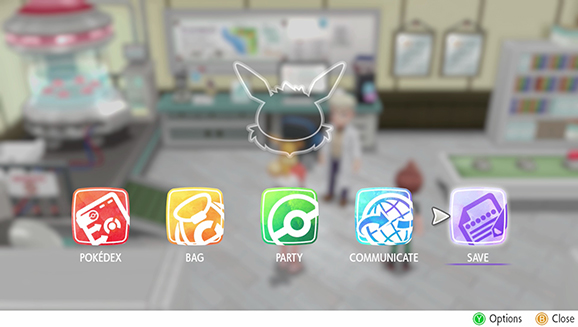
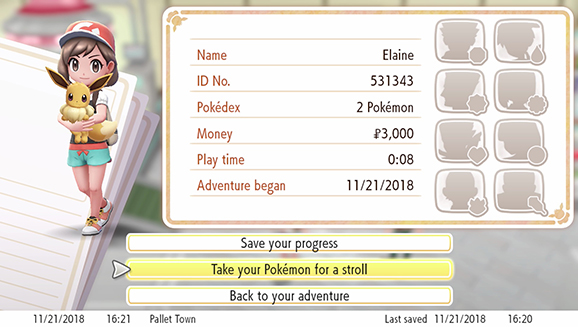
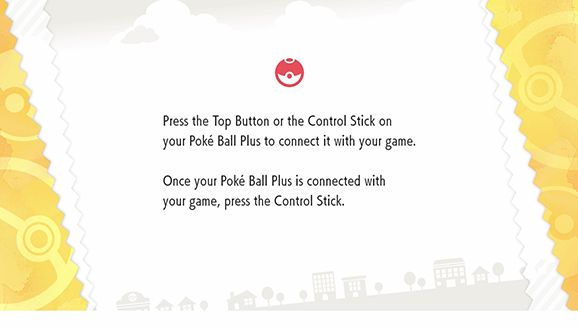
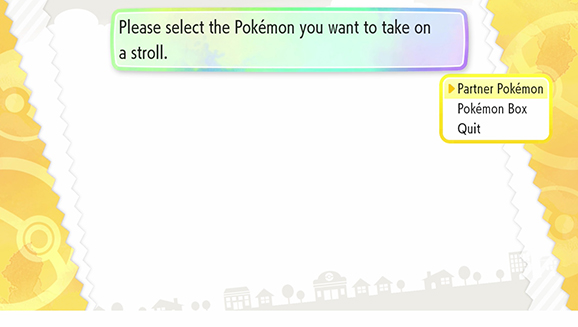

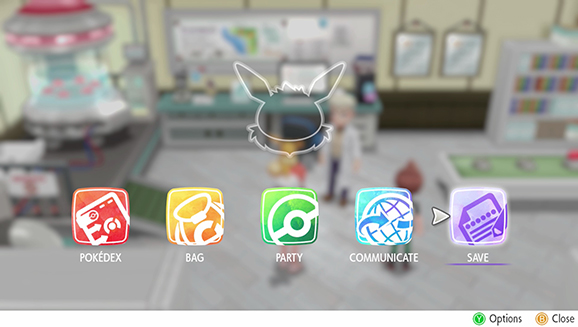
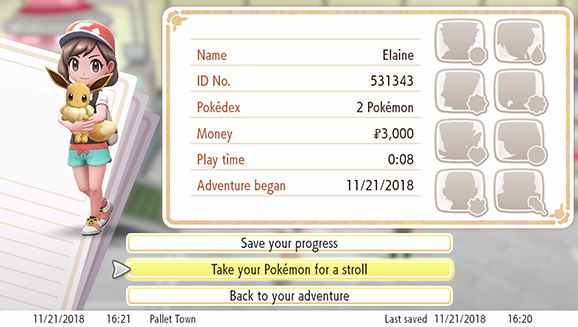
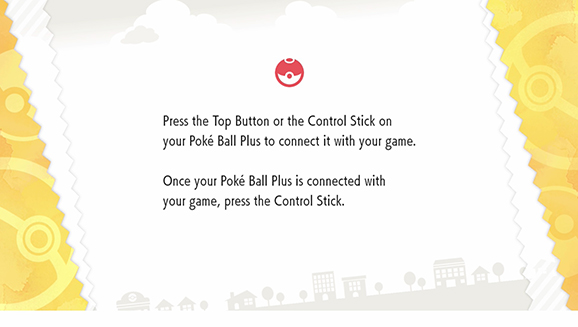
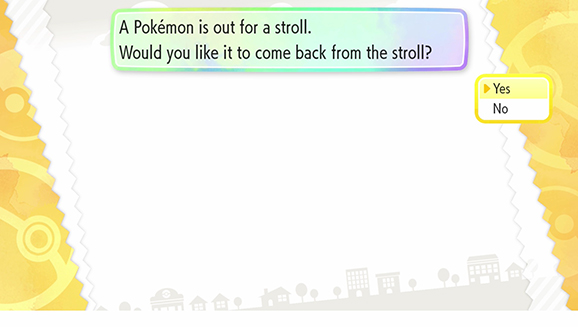
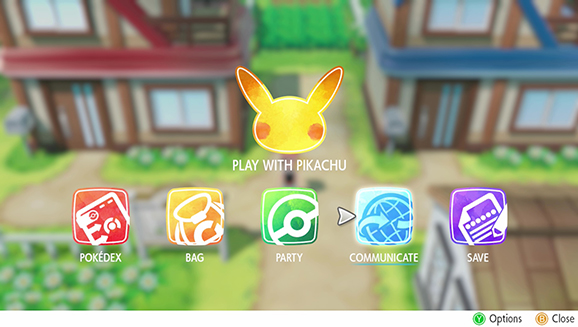
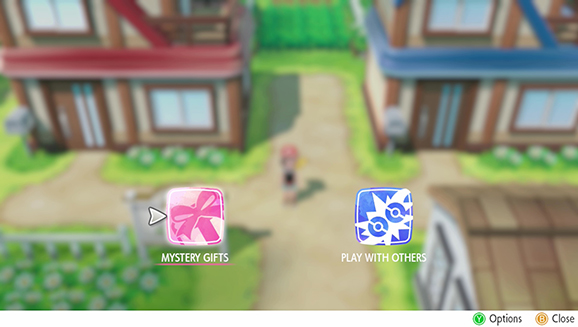
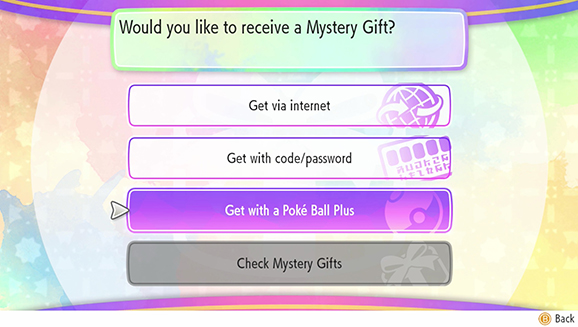
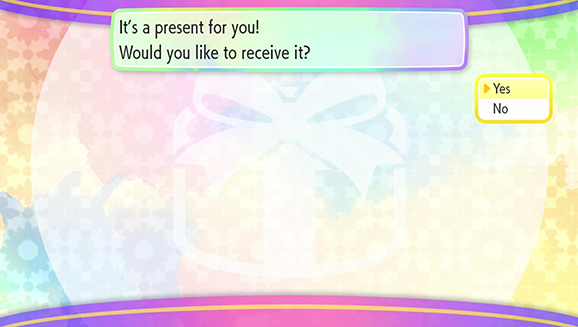


![Niantic: ‘Go Beyond: Level up redesign coming soon; level cap increased to 50! [Update 12/7/2020]’](https://nintendobserver.com/wp-content/uploads/2020/12/unnamed-700x400.png)