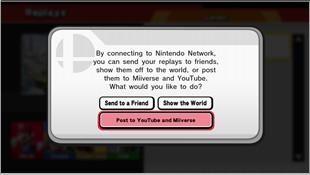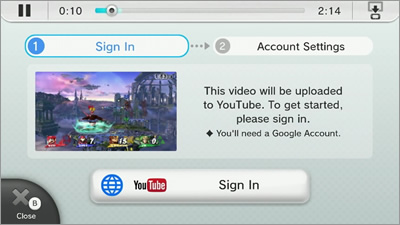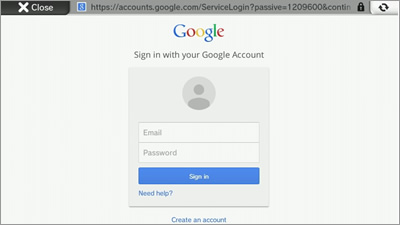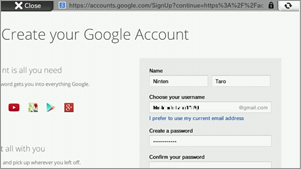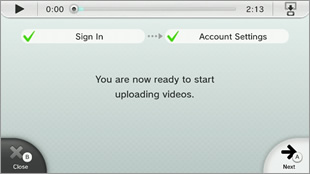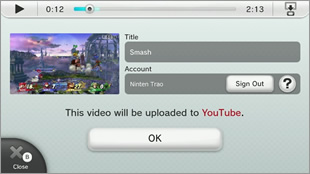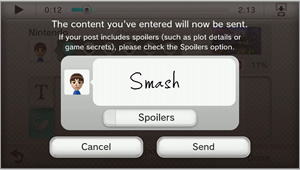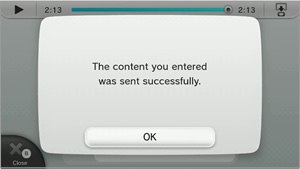You can neither post replays in 1080p nor at 60fps through the game so you might as well stick with a recorder.
You can neither post replays in 1080p nor at 60fps through the game so you might as well stick with a recorder.
☆ NintendObs Weekly – Monday, July 27, 2015 – Sunday, August 2, 2015.
Most battles in Super Smash Bros. for Wii U can be saved as a replay by pressing the Y Button. Saved replays can be shared within the game and can also be posted on YouTube and the Replay Viewing Community on Miiverse.
Uploading your favorite replays to YouTube is a good idea because replays uploaded to YouTube can be viewed on any device compatible with YouTube. Also, replays saved in the game cannot be viewed after updating the game software, but replays that have been uploaded to YouTube can be played even after updating.
However, replays that are longer than three minutes cannot be uploaded to YouTube.
How to upload to YouTube
To upload a replay to YouTube, you will need a Google account and a YouTube Channel for that Google account.
Select Sign In.
An Internet browser page will open to your Google account login screen. Enter your Google account credentials, and then select Sign In.
If you do not have a Google Account, please create one by selecting Create an account.
Once you login, a request to upload to YouTube should be displayed. If there are no issues, select Accept.
After a short wait, the login should complete and you’ll be directed to Account Settings.
If you do not have a YouTube Channel, please select Create a channel.
Once you have created a YouTube Channel, you are ready to upload videos.
Tap OK at the bottom of the screen to start the upload.
You will need a cellphone number and an email address to create a Google Account and a YouTube Channel. You must be 13 or older to create a Google Account.
How to post to Miiverse
Videos posted to the YouTube Channel can be posted to Miiverse as well.
Source: Smash Bros.
At NintendObserver, the comments are on Discord.
Click on Community to learn more. 🙂
…
…Wanna play? Buy a Wii U.
And if you’ve already got yours, click on Super Smash Bros. for Wii U for everything you need to know about the game. 😀